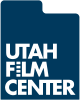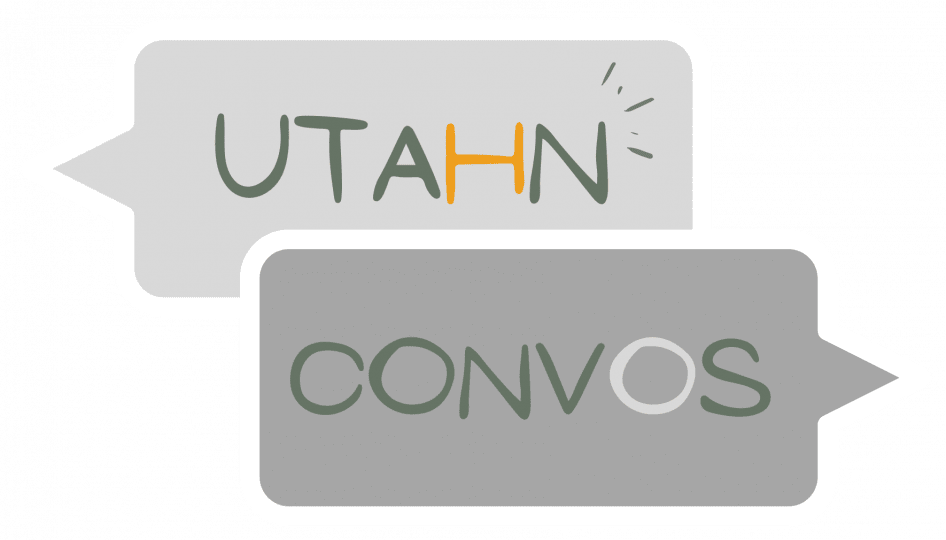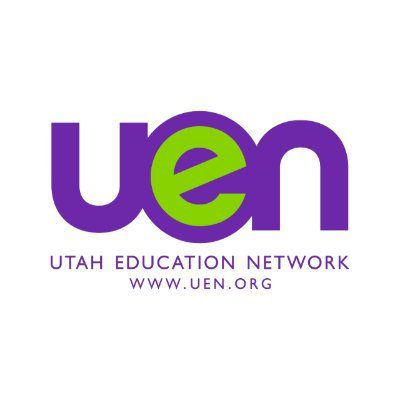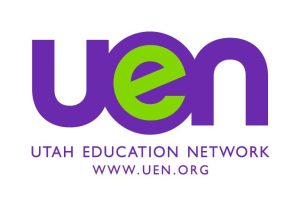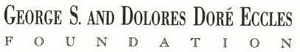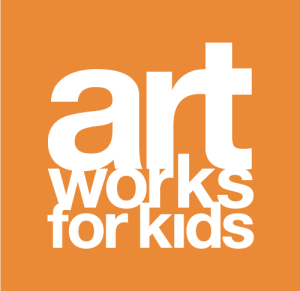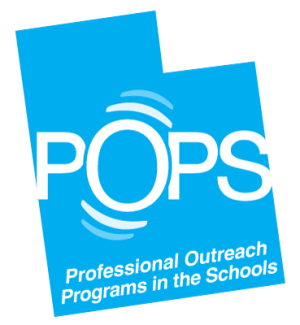Media Education for Educators, Families & Utah Communities
Utah Film Center’s Media Education programs bring arts education into the classroom by introducing teachers and students to the transformational power of film. Our programs demonstrate how media education is beneficial for students, by helping them improve their media literacy skills, increasing their engagement, and building their critical thinking abilities. The free film screenings, workshops, professional development, field trips, and lessons we offer help students achieve these goals while supporting the core curriculum requirements for arts education.
The Media Education department also provides family programming activities, workshops, discussions, and events for families and community organizations.
Programs Offered
Teacher Professional Development
Tumbleweeds Field Trips
Free Films for Teachers
Free Classroom Workshops
Media Education Community Partnerships
The Media Education Department partners with the following organizations in the state to support educators, students, families, and communities. If you are a community organization that wants to partner with the Media Education department, please contact us at edu@utahfilmcenter.org.